Grafana - Everything you need to know

Last updated
Grafana is an open-source platform for data visualization, monitoring, and analysis. It’s designed around providing context-rich visualizations, mainly though graphs but also supports other ways to present data through pluggable panel architecture. Every dashboard is versatile and custom-buildable for specific projects of software development or business requirement. Grafana’s beautiful dashboards are one of the reasons Grafana is so popular with users. Visualizations in Grafana are called panels, and users can create custom dashboards with panels for different data sources. Grafana supports graphs, tables, heatmap and freetext panel types. Grafana users can also make use of a well established ecosystem of user-made dashboards for different types of data and sources.
In 2020, even small organizations are generating enormous amounts of data which makes tools for monitoring and analyzing big data integral to every workflow. Grafana is a popular solution due to its ease of use, visually pleasing graphs and ability to integrate with a variety of databases like Graphite, Logz.io, Influx DB, MySQL, PostgreSQL, ElasticSearch etc. An added benefit of it being open source is that developers can write custom plugins based on their requirements.
Some of the cool features that Grafana users love are:
Customizable dashboards- Grafana dashboards are feature rich and can be configured to display data from a variety of databases using varied visualization options like histograms, heat maps, and/or charts. Users love the flexibility and use of use that Grafana offers.

Native support for a wide variety of databases. Grafana is also open source with support for custom coded plugins based on project requirements.
Cloud monitoring- Cloud solutions like AWS have built in data gathering infrastructure which makes Grafana the perfect solution for dashboard creation and visualization.
Some of the cons of using Grafana are:
Lack of storage options - Grafana is strictly a visualization tool and lacks storage as a part of it’s core functionality. Prometheus is way ahead of Grafana when it comes to storage functionality because of it’s dimensional model, however Grafana can be integrated with Prometheus quite easily.
Limited alerting and incident tracking capabilities- Grafana doesn’t have well defined alerting or incident tracking capabilities as it’s functionality is more concentrated on data visualization.
Some users find that the initial set up of Grafana is confusing when compared to other visualization tools like Kibana or Knowi.
Some real world use cases for Grafana are:
DigitalOcean used Grafana to upgrade their aging, disparate data visualization tools across all of their teams to improve collaboration. Grafana offered a cost-effective easy to use data visualization solution.
Stack-Overflow required a platform to generate self-service dashboards to visualize data from OpenTSDB, Elasticsearch, and their alerting tools.
Grafana also has Grafana Enterprise designed for large organizations and their enterprise data visualization requirements. Grafana Enterprise includes 24x7 customer support and training from the core Grafana development team.
Grafana is the ideal solution for visualizing system data. Streamlined installation and configuration ensure accessibility and observability for all users. The beautiful and customizable interface makes the experience of monitoring application performance rewarding and empowering for all users.
Find the guide for Zenduty+Grafana integration here.
Alka Gupta
Lover of all things organic - digitally and otherwise! Founding team @Zenduty. Taekwondo Black Belt, Potter, and a coffee connoisseur.