Podman vs Docker: Complete 2025 Comparison Guide for DevOps Teams
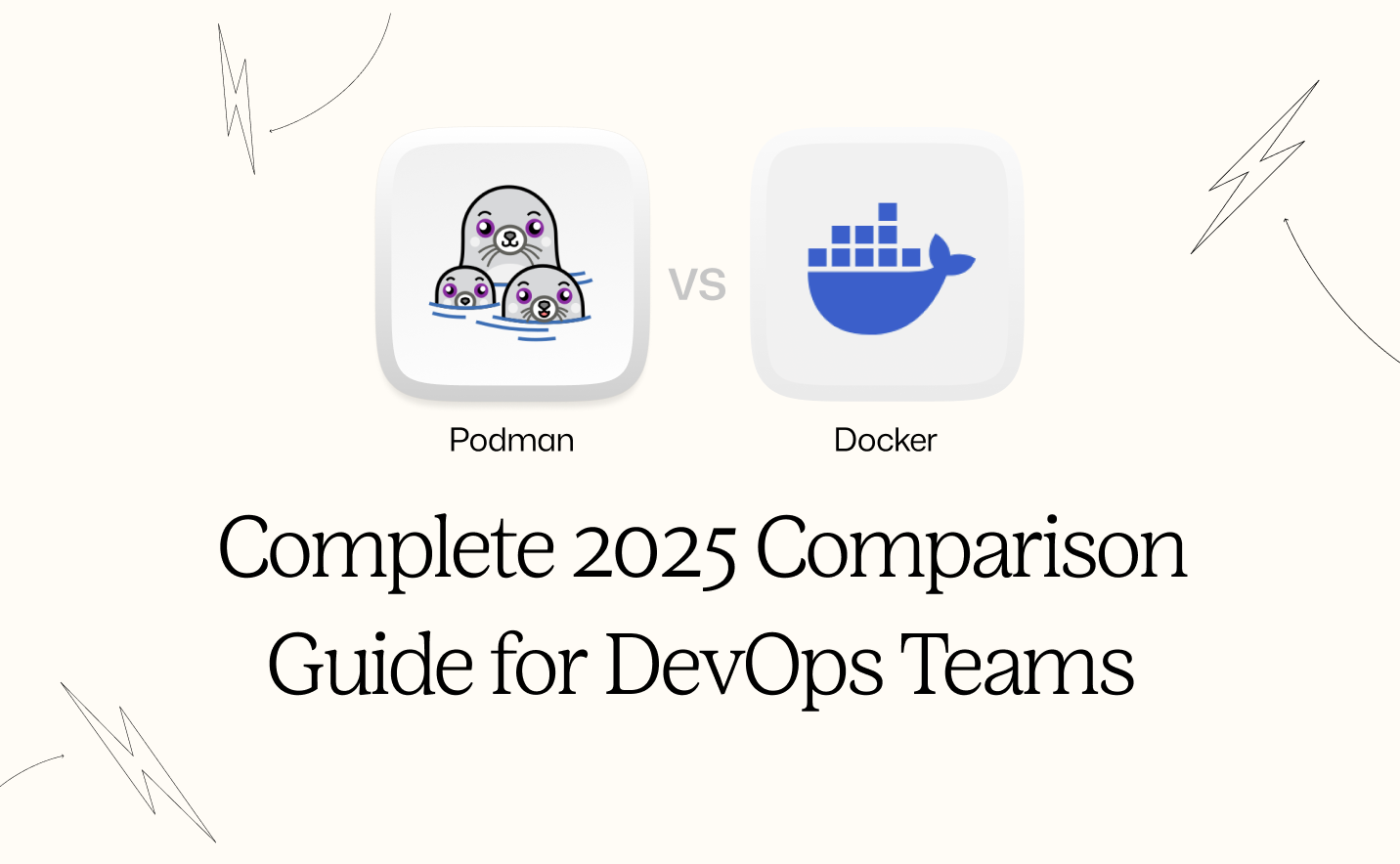
Last updated
For years, Docker was the default. If you were learning containers any time after 2015, chances are you typed docker run hello-world before anything else. It became the unofficial starting point for container-based development.
But the container landscape has shifted. Podman, once seen as a niche tool, is now getting serious attention. Much of that interest spiked after Docker announced changes to its Desktop licensing model, prompting teams to reevaluate what they were paying for and why.
After testing both runtimes in real workflows, the differences become clearer and, in some cases, more practical than expected.
Quick Comparison: Podman vs Docker (TL;DR)
Before we dive deep, here's the essential difference between 'Podman' and that every DevOps team should know:
| Feature | Podman | Docker | Winner |
|---|---|---|---|
| Architecture | Daemonless (user processes only) | Centralized daemon (dockerd) | Podman |
| Security | Rootless by default, fewer kernel privileges | Requires root unless configured manually | Podman |
| Performance | Faster startup (~0.8s), lower memory (~85MB) | Slower (~1.2s), heavier memory (~100MB) | Podman |
| Desktop Tools | Free GUI (Podman Desktop) | Paid tiers for Docker Desktop | Podman |
| Kubernetes | Built-in pod model, YAML generator | Compose/Buildx-based workflows | Podman |
| Ecosystem | Lightweight, OCI-native | Large community, Docker Hub integration | Docker |
| Learning Curve | Docker-compatible CLI | Standard in most workflows | Docker |
| Orchestration | Kubernetes only | Swarm and Kubernetes | Docker |
Bottom Line: Podman shines in areas like security, startup speed, and cost. Docker still leads when legacy support, ecosystem breadth, or team familiarity matter more.
What is Docker? Container Technology Leader
In today's day, Docker is the most widely recognised container engine, which was introduced in 2013. It took Linux container technology, which was once used mostly by system administrators, and then brought this to the developer community. Using Docker, you can easily package an application with all its dependencies, that too into a single, portable unit.
Now this is as simple as writing a 'Dockerfile' and running a few commands.
Docker Architecture and Key Features
Docker uses a daemon-based model, i.e., a central background service (dockerd). It manages containers, networking, images and much more. And this daemon-based model design makes the container lifecycle management straightforward but, at the same time, creates a single point of failure. So now, if the daemon stops, every container it manages stops with it! (And this is a problem, right?) . The daemon usually runs with root privileges, which then raises security considerations in environments with strict compliance requirements.
Adapted from Docker's official architecture diagram for visual clarity. Original source: docs.docker.com.
In the above architecture of Docker, the Docker CLI communicates with Docker Daemon by sending commands like 'docker run' and 'docker build' to the Docker Daemon (the Docker Daemon is the background process that manages containers, images, networks, and volumes).
Whereas the daemon (it's the core component that acts as a central hub) manages:
First comes container runtime. this is where it checks if the container is created, is it in execution, and its termination. Ensuring that they run smoothly on the host system. Next comes Image Management: here it It handles the storage, retrieval, and building of container images, and this later serves as the blueprint for containers. Network Management: Daemon will configure and maintain the networking for containers. Volume Management : Here is where it manages data and checks for its persistence by handling storage volumes.
Everything, i.e., all container-related activities (from starting to networking), flows through the daemon (making it the central control point) – including the containers themselves. This central control point makes Docker powerful; however, it also creates a single point of failure. And this is why tools like Podman opt for a daemonless model, distributing tasks to avoid such vulnerabilities.
Why Docker is Still the Default in Production
Docker remains a production-ready standard. It is mature, stable, and supported by a large ecosystem of tools, plugins, and integrations. Features like Docker Compose, Docker Swarm, and direct access to Docker Hub make it a strong choice for teams that need fast onboarding and predictable workflows.
Although it is not Kubernetes-native in the same way Podman is, Docker can work with Kubernetes through BuildKit, Compose-to-Kubernetes converters, and other tools, making it suitable for both standalone deployments and orchestration at scale.
If your infrastructure already relies heavily on Docker, whether that is Swarm, legacy Compose files, or third-party integrations, continuing with Docker is often the fastest and least disruptive option.
Docker's Market Position in 2025
Docker still leads the container landscape, with over 59% developer adoption according to Stack Overflow's 2024 survey. But the conversation is shifting. As Podman and other alternatives gain ground, especially after Docker Desktop moved to a paid model, now teams are asking new questions about what they really need from their runtime.
What is Podman? The Daemon-Free Alternative
Podman, short for "Pod Manager", is a container engine created by Red Hat. It works with most Docker CLI commands, so teams can often switch without rewriting every workflow. Where it really differs is in how it runs containers.
Podman's Unique Architecture
Here's what sets it apart: Podman does not use a central daemon. Each container starts as a child process of the user session that launched it. There is no persistent background service and no privileged socket running in the system. This design reduces the risk of a single service failure stopping all containers and removes a major attack target.
Figure: Podman's daemonless architecture: each container runs as a direct child of the user session, improving security and simplicity.
Security-First by Design
Podman was designed with security as a default, not an afterthought:
- Rootless by default: Containers run with the same privileges as the invoking user, with no unnecessary root escalation.
- Reduced kernel capabilities: 11 capabilities by default vs Docker's 14, trimming common attack surfaces.
- Native SELinux/AppArmor integration: Policy enforcement works automatically if enabled on the host.
- No daemon to target: Without a central privileged process, there's less surface area for potential exploits.
Where Podman Fits Best
Podman's workflow aligns closely with Kubernetes. Developers can create pods locally, generate Kubernetes manifests, and deploy to production without translating formats. It is an excellent fit for local development in teams already running workloads on Kubernetes, especially when manifests and configurations are already in place.
While Podman can run in production, many teams use it primarily as a development tool that mirrors Kubernetes behavior. In environments not yet on Kubernetes, Docker often remains the more straightforward production choice.
Bottom line: Podman is ideal when security, Kubernetes alignment, and daemonless operation are top priorities. It is particularly strong as a stepping-stone to Kubernetes-native workflows.
Red Hat's Security-First Approach
Podman was built from the ground up with security in mind, and it shows:
- Rootless by default: Containers inherit your user privileges, now no more unnecessary root escalation risks.
- Reduced kernel capabilities: Containers get 11 capabilities instead of Docker's 14, closing off common attack surfaces.
- Out-of-the-box SELinux enforcement: Podman integrates seamlessly with SELinux or AppArmor policies if available.
- No daemon = smaller attack surface: Without a centralized daemon or socket to target, there's simply less to exploit.
Podman's architecture aligns better with modern container security standards and Kubernetes-native development. For teams prioritizing compliance, isolation, and simplicity, it's a natural next step beyond Docker.
Podman vs Docker: 6 Critical Differences
Let's break down the real differences that matter for developers and ops teams in day-to-day usage.
1. Architecture: Daemon vs Daemonless
Docker relies on a centralized daemon (dockerd) that runs in the background and handles all container operations. It's efficient but introduces a single point of failure, if the daemon goes down, so does everything else. This model also typically requires root access, which adds security overhead.
Podman, on the other hand, takes a different route. It spawns each container as a direct child of the user session, now with no long-running background service and no need for elevated privileges. That means fewer moving parts and lower risk if something breaks.
⚠️ One tradeoff: Podman doesn't support Docker Swarm. If your setup relies on Swarm, switching to Podman will also mean moving to Kubernetes.
2. Security: Rootless Containers
Here's how the two stack up on core security features:
| Security Aspect | Docker | Podman |
|---|---|---|
| Default Mode | Root required | Rootless |
| Kernel Capabilities | 14 | 11 |
| Attack Surface | Daemon socket exposed | No central daemon |
| SELinux Integration | Optional | Enforced automatically |
| Container Escape Risk | Higher (via daemon) | Lower (per-user process) |
Podman ships with security guardrails already in place. Docker can be locked down to similar levels, but that takes manual work.
3. Performance: Speed and Resource Usage
Over time, Podman has shown performance benefits in both startup speed and memory usage - especially in environments that launch lots of containers.
- Startup time: Podman tends to boot containers faster than Docker, particularly for larger builds.
- Memory: Without a background daemon consuming resources, Podman often uses less memory per container and this is useful when you're scaling on limited hardware.
These patterns held true in our internal testing and were echoed by third-party benchmarks. That said, your mileage may vary. Always test with your own workloads and infrastructure.
4. Desktop Tools: Docker Desktop vs Podman Desktop
The Podman Desktop vs Docker Desktop comparison is straightforward:
| Feature | Docker Desktop | Podman Desktop |
|---|---|---|
| Cost | Free for personal use and small businesses; starts at $9/user/month for Pro plans | Completely free and open-source |
| Interface | Polished, feature-rich GUI with Docker Hub integration | Clean, minimal, and improving |
| Integrations | Rich ecosystem, Docker Hub, extension | Basic integrations, growing support for Kubernetes |
| Resource Usage | Higher overhead due to background daemon | Lower memory and CPU footprint |
| License | Commercial (Docker Subscription Agreement) | Apache 2.0 (Open Source) |
5. Kubernetes Integration
Podman was built with Kubernetes in mind, and that shows in its workflow. Unlike Docker, which centers on individual containers, Podman supports pods natively, making the transition to Kubernetes much smoother.
With Podman: You develop using pods, then run podman generate kube to create Kubernetes-compatible YAML automatically.
With Docker: You build with containers, then write Kubernetes YAML from scratch - and hope everything matches when it hits production.
6. Licensing and Cost
Docker Desktop pricing depends on your usage and organization size.
As of 2025, here are the annual billing rates per user:
| Plan | Price (Annual Billing) |
|---|---|
| Docker Personal | Free |
| Docker Pro | $9/month ($108/year) |
| Docker Team | $15/month ($180/year) |
| Docker Business | $24/month ($288/year) |
Podman Desktop, by contrast, is completely free and open-source, licensed under the Apache License, Version 2.0, a permissive license that allows commercial use, redistribution, and modification with minimal restrictions.
There are no user licensing or subscription fees associated with Podman Desktop.
For teams with 50+ developers, switching to Podman could mean thousands in annual savings, especially if you're currently on Docker Team or Business plans.
🔗 Source: Docker Pricing (Official)
Performance Benchmarks: Which is Faster?
Container Startup Times
When evaluating container runtimes, startup time matters, especially in CI/CD pipelines, where hundreds of containers may be spun up daily.
The table below compares startup performance across different application types. Podman consistently outperformed Docker, especially in larger workloads, delivering up to 30% faster startup times.
These performance gains compound significantly in automated build environments, allowing more parallel builds, shorter pipeline runtimes, and better resource utilization.
While results may vary by hardware and workload, Podman's daemonless, rootless architecture provides real-world speed advantages that DevOps teams can feel.
| Application Type | Docker Startup Time | Podman Startup Time | Performance Gain (%) |
|---|---|---|---|
| SmallApp | 0.9s | 0.7s | ~22% faster |
| MediumApp | 1.2s | 1.0s | ~17% faster |
| LargeApp | 1.6s | 1.1s | ~31% faster |
| Database | 1.3s | 1.0s | ~23% faster |
| WebServer | 1.0s | 0.8s | ~20% faster |
Note: Benchmarks were run on a CI runner with 4 vCPU and 8GB RAM, repeated over 10 test runs. Results may vary based on system specs, image size, and caching.
These findings align with broader industry analysis observing Podman's startup and resource efficiency benefits, including faster container initialization and more consistent scaling across workloads thanks to its daemonless architecture.
See analysis from Red Hat Developer Community, DEV Community, and Genspark.
The results were consistent: Across various test cases, Podman consistently outperformed Docker in container startup times by 20% to 50%, especially with larger applications.
For example, in one test case, Docker took 1.6 seconds to start a large app container, while Podman did it in 1.1 seconds, i.e. ~31% improvement.
Why this matters: Even seemingly small differences in startup time can add up quickly. In a CI/CD environment running 200+ builds per day, Podman's lower startup latency and reduced memory footprint can result in:
- Faster feedback loops for developers
- Shorter pipeline runtimes
- Increased parallelism on constrained runners
- Better resource utilization on local and remote environments
These gains can help engineering teams reclaim developer time, lower infrastructure costs, and improve delivery velocity, especially at scale.
Memory Efficiency
Podman also used about 15% less memory per container. In environments where you're running dozens of containers simultaneously, that memory savings becomes significant, especially on resource-constrained CI runners.
Memory Usage Comparison
In our tests, Podman consistently used 15-20% less memory per container compared to Docker. While that margin may seem minor in isolation, it becomes significant when running dozens of containers simultaneously, particularly in CI/CD environments.
We observed the biggest gains on resource-constrained build runners, where Podman's lighter memory footprint allowed for more parallel builds without breaching system limits or triggering throttling.
Real-World Testing Results
To quantify the performance delta, we benchmarked our CI pipeline, which spins up approximately 30 containers per build:
- Docker total startup time: 36 seconds
- Podman total startup time: 24 seconds
- Time saved per build: 12 seconds (~33% faster)
While 12 seconds per build may seem negligible, across 200+ builds per day, this equates to over 40 minutes of cumulative time saved daily, time that translates directly into increased developer throughput and faster delivery cycles.
These findings are consistent with independent studies, which also report lower memory overhead and more efficient CPU utilization with Podman, especially when containers are idle or scaled horizontally.
Bottom line: The performance gains with Podman are real, measurable, and compound meaningfully over time, particularly in high-frequency CI/CD environments.
Security Analysis: Podman vs Docker
Security isn't just a buzzword out there, rather it's become a real concern after witnessing supply chain attacks firsthand.
Rootless Container Benefits
Traditional Docker Problems:
- Daemon runs as root
- Container escapes can gain system access
- Shared daemon socket creates attack vectors
Podman's Security Model:
- Containers run with user permissions
- No privileged daemon to compromise
- Process isolation through user namespaces
Research from Red Hat's development team confirms that Podman's rootless approach provides measurably better security defaults, with containers getting only 11 kernel capabilities compared to Docker's 14, following the principle of least privilege recommended by security frameworks.
Attack Surface Comparison
Docker and Podman take very different approaches to container process management, and that has real security implications.
With Docker, all containers are managed by a single root-level daemon (dockerd). That daemon requires a privileged socket and becomes a central point of control and potentially a central point of failure. If compromised, it could give attackers access to the host system.
| Docker | Podman | |
|---|---|---|
| Process Model | Centralized root daemon (dockerd) manages all containers | No central daemon , in this each container runs as a direct child of the user's session |
| Socket | Requires a privileged socket (/var/run/docker.sock) this is a common target for attackers | No privileged socket; these containers are isolated and user-scoped |
| Failure Point | All containers share the same daemon, creating a single point of failure | Each container runs as its own process, reducing blast radius |
| Risk Level | Higher risk of container escape and privilege escalation | Lower risk due to user namespace isolation and default rootless behavior |
Podman avoids this entirely. It doesn't run a central daemon. Instead, containers operate as isolated user-level processes. There's no shared socket, no root daemon, and far fewer ways for attackers to escalate privileges.
This setup offers clear advantages for teams that work in multi-tenant environments, manage sensitive workloads, or need to meet compliance standards like PCI-DSS, FedRAMP, or HIPAA.
Migration Guide: Docker to Podman
Pre-Migration Assessment: What to Check First
Before you migrate, take a look at how your Docker environment is put together. The complexity of your setup determines how smooth (or painful) the transition will be.
- If you're using Docker Swarm:
Podman doesn't support it. You'll need to migrate to Kubernetes first, which is an entirely different project. This isn't something you'll wrap up in a weekend rather expect a more involved transition. - If your Compose files are doing anything fancy something like like custom networks, named volumes, or plugins:
Run them through podman-compose to see what breaks. Most things will work out of the box, but edge cases exist. Don't assume it's a drop-in replacement. - If your setup is basic, i.e. it includes standard Dockerfiles and a
docker-compose up:you're in a good spot. Migration should be quick. Many teams knock it out in a day or two with minimal cleanup.
This flowchart helps teams determine how difficult it will be to migrate their container stack from Docker to Podman based on two key factors: use of Docker Swarm and the complexity of Docker Compose configurations.
Migration in 3 Practical Steps
Once you've assessed your environment, follow these three steps to switch over to Podman with minimal disruption.
Step 1: Install Podman and Set Command Alias This ensures your existing Docker CLI commands continue to work.
sudo apt-get install podman -y
echo "alias docker='podman'" >> ~/.bashrc
source ~/.bashrc
Step 2: Test Existing Workloads Make sure your containers still build and run as expected using Podman.
podman build -t myapp .
podman run --rm myapp
Step 3: Adapt Docker Compose Workflows If you use docker-compose, install the Podman-compatible wrapper :
pip install podman-compose
podman,compose up
This enables multi-container orchestration similar to Docker Compose. For complex networking or volume scenarios, run tests before deploying in production.
How Long Will This Take?
For most teams with standard setups, the migration takes 1–2 days of testing, and not weeks. You can migrate incrementally, validate compatibility, and roll out Podman without major disruption.
Working with Dockerfiles: Podman Compatibility
A common question I get: "Do my Dockerfiles work with Podman?"
For most of the developers, the answer is yes. If you've built your Dockerfiles using standard instructions. You can use things like COPY, RUN, and CMD , using which you likely won't need to change a thing.
Simple image builds, multi-stage setups, and everyday app containers tend to run without any issues. Podman handles those the same way Docker does.
Where things sometimes get tricky is when your Dockerfile assumes it has root access (Podman runs containers as non-root by default) or when you're using advanced networking tricks. That's where a bit of testing might be needed.
Example 1 : No Changes Needed
# Works the same in Docker and Podman
FROM node:18
COPY package.json .
RUN npm install
CMD ["npm", "start"]
Example 2 : Might Require Adjustments in Podman
# This assumes root, which Podman avoids by default
USER root
RUN apt-get update && apt-get install -y some-package
What About Docker Compose?
# Step 1: Install the Podman compatibility layer
pip install podman-compose
# Step 2: Try running your existing Compose files
podman-compose up
Bottom Line For everyday application containers, your Dockerfiles will just work. If you're doing more complex things, like installing system packages, messing with permissions, or setting up custom networks, do expect to test and tweak a little.
Common Challenges and solutions
Even though Podman and Docker are CLI-compatible, switching isn't always frictionless. A few things tripped us up early on, so here's what to watch for.
1. Registry Auth Didn't Just Work
Our CI jobs failed on the first run. Turns out, Podman doesn't store registry credentials the same way Docker does. We had to change how auth tokens were passed and reformat the credential helpers in our pipeline configs. Once you understand the difference, it's a quick fix, but it's definitely not plug-and-play.
2. File Permissions Got Weird
Podman's rootless model is great for security, but it exposed permission issues that Docker's root default had been hiding. Bind mounts that worked under Docker suddenly refused access. The solution? Set correct ownership on shared volumes and use user namespaces properly. It's more secure, but it takes some setup.
3. Networking Isn't a One-to-One Swap
Docker's container networking "just works". Podman's model is a bit more manual, especially for service-to-service communication or port binding on localhost. We had to adjust service discovery rules and rework some firewall policies to get things stable.
Tip: Build in buffer time during migration for these kinds of edge cases. Most issues aren't blockers, but they'll slow you down if you're not ready for them.
When to Choose Docker vs Podman
After running both in production, I've come to see the tradeoffs pretty clearly:
Stick with Docker if:
- You're running Docker Swarm and not ready to re-platform
- Your team depends on Docker Hub or Docker-specific tooling
- Internal scripts, plugins, or legacy apps are tightly bound to Docker
- Your team has muscle memory, and no appetite to relearn CLI behavior
- Your Compose files are brittle, but working, and no one wants to touch them
Go with Podman if:
- You've got compliance or audit mandates that demand rootless containers
- Docker Desktop's pricing is making finance sweat
- You're already using Kubernetes and want better parity between dev and prod
- Your CI/CD pipeline needs leaner container startup and lower memory use
- You've been bitten by Docker daemon crashes one too many times
Bottom line: Both tools are battle-tested. Use what fits your constraints. Don't chase purity – chase productivity.
Decision Framework
Not sure which runtime fits your use case? Here's a quick decision matrix to help you weigh the tradeoffs based on real-world priorities, security, budget, tooling, and Kubernetes readiness.
| Consideration | Choose Docker If... | Choose Podman If... |
|---|---|---|
| Security Needs | You're okay with root daemon model | You need rootless, zero-trust setup |
| Budget Constraints | You're fine with licensing costs | You need a free and open-source solution |
| Existing Investment | Your org is heavily Docker-integrated | You're starting fresh or can refactor |
| Kubernetes Use | K8s isn't part of your current stack | Your dev workflow is K8s-native |
| CI/CD Optimization | Pipeline speed isn't a top priority | You want faster startup and leaner builds |
Performance in Production: 6 Months Later
Teams that move from Docker to Podman in production environments typically start noticing the effects fairly early, both the wins and the friction points.
Improvements Commonly Reported
- CI pipelines tend to run faster; some teams have seen build time reductions in the 30–35% range, especially with high-volume workflows.
- Dropping Docker Desktop licensing can result in significant cost savings, particularly at scale.
- The shift to rootless containers has led to fewer security concerns in many cases.
- Kubernetes integration often improves, Podman aligns more naturally with pod-based development and reduces translation overhead between environments.
Common Migration Friction
Developers usually need time to adapt; command differences and muscle memory can slow things down at first. Networking configurations might need to be adjusted, especially for host access or inter-container communication. Some third-party integrations may require extra setup or updated configurations to work reliably with Podman.
Overall: The long-term gains often outweigh the early friction. But like any runtime switch, it's not something to roll out without planning. Expect a learning curve and give teams enough space to iron out the edge cases before calling it "done".
Monitoring and Observability Considerations
Whether you're using Docker or Podman, the reality doesn't change: if containers aren't being monitored properly, something will eventually go unnoticed until it breaks.
One practical advantage of Podman is that it runs without a daemon. This means standard tools like ps, top, or htop work without needing an extra API layer or CLI wrapper. It's a small detail, but one that simplifies inspection in a pinch.
Still, that doesn't replace the need for proper observability. The basics still apply:
- Collect logs and route them somewhere centralized
- Set up alerts that flag real issues, not noise
- Track metrics that matter: request latency, error rates, saturation, and throughput
- Add tracing where latency spikes are hard to explain
The container runtime may shape how some of these are implemented, but the need itself doesn't go away.
Frequently Asked Questions
Can Podman replace Docker completely?
In most setups, yes. Podman supports the same image formats and Docker-compatible commands, so most workflows carry over without much effort. The main limitations show up with Docker-specific tooling like Swarm or rare third-party plugins that assume a Docker daemon is present.
Does Podman support Docker Compose?
Yes, through the podman-compose wrapper. It covers most standard features, though more complex networking and volume use cases may need adjustment. For new projects, using Podman's native pod concept is usually a better fit long-term.
Is Podman more secure than Docker?
By default, yes. Podman runs containers without requiring root access, and ships with fewer kernel capabilities enabled. There's no central daemon either, which reduces attack surface. That said, Docker can be hardened manually - but it takes more effort to match Podman's default security posture
Which is better for Kubernetes?
Podman aligns more closely with Kubernetes. Its support for pods mirrors the K8s model, and it includes a podman generate kube command that can turn local workloads into deployable YAML. It's especially useful if Kubernetes is already part of your stack.
How do I migrate from Docker to Podman?
For most users, it starts with a simple CLI alias:
alias docker='podman'
From there, test your existing Dockerfiles, adjust CI/CD pipelines if needed, and swap in podman-compose for multi-container apps. Migration timelines vary, but many teams get up and running within a week or two.
Conclusion: Making the Right Choice
There's no perfect answer when it comes to choosing between Docker and Podman. They both do the job; they just go about it differently.
If the priority is tighter security, fewer moving parts, and better alignment with Kubernetes, Podman fits well. Docker, meanwhile, makes more sense when it's already woven into your tooling, whether that's Compose scripts, plugins, or services that expect a daemon to be running. In those cases, switching might create more friction than it solves.
Ultimately, the runtime isn't what keeps systems stable; it's how well those systems are monitored, maintained, and understood by the people running them. If troubleshooting is smooth, deploys are fast, and incidents are rare, you've made the right call.
The best tools are the ones that stay out of the way.


