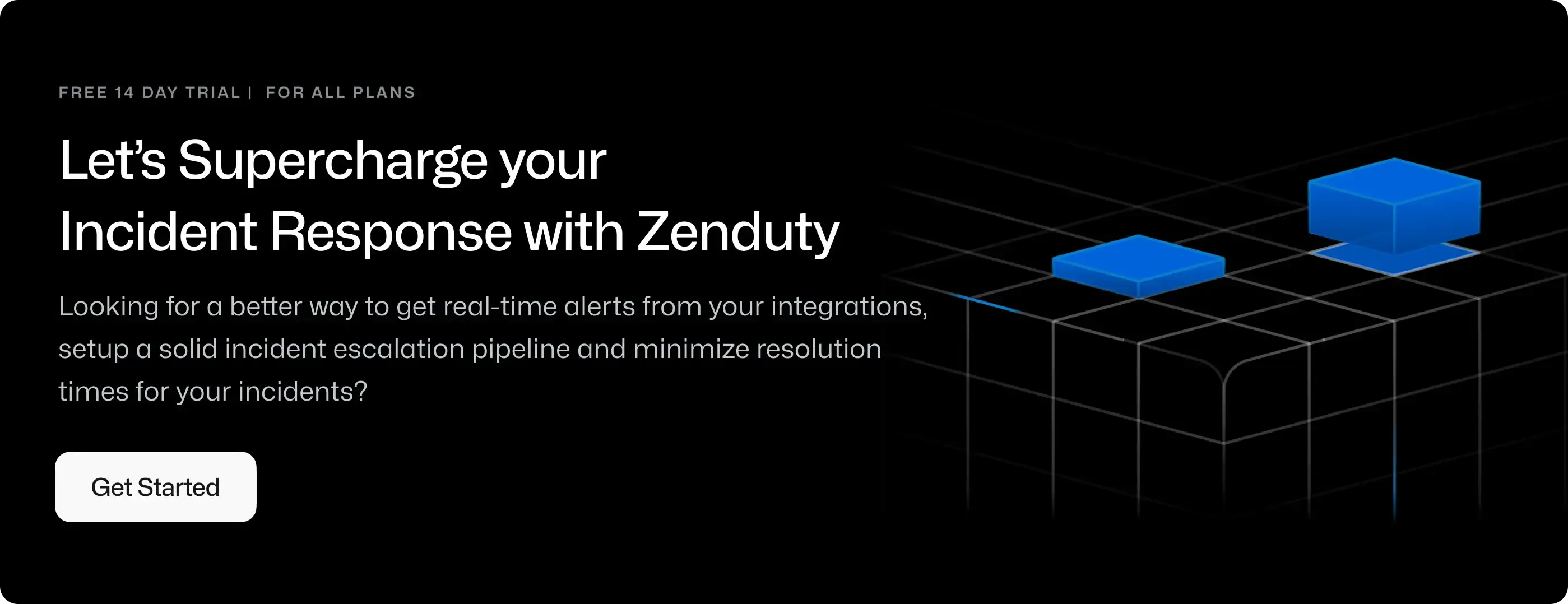Alerta Integration Guide
Alerta is an open source scalable monitoring tool that is written in Python, easily configured, accepts alerts from any source, correlates and de-duplicates them, and then presents alerts via an API.
To integrate Alerta with Zenduty, complete the following steps:
In Zenduty (Account Settings):
- Navigate to Account Settings -> Connections and Select Alerta and create a new connection and enter the API key and endpoint URL
- Note: Please refer to the Outbound Communication Guidelines document for the correct URL structure.
- From Action dropdown, copy the Tenant ID (You will need this later in the Alerta configuration)

In Zenduty (Team Settings):
- To add a new Alerta integration, go to Teams on Zenduty and click on the team you want to add the integration to.
- Next, go to Services and click on the relevant Service.
- Go to Integrations and then Add Outgoing Integration. Give it a name and select the application Alerta from the dropdown menu.
- Select the Tenant from the dropdown menu
- Configure the Incoming and Outgoing mapping

In Alerta:
- Add `zenduty` to the list of enabled `PLUGINS` in `alertad.conf` server
configuration file and set plugin-specific variables either in the
server configuration file or as environment variables.
Note: ZENDUTY_CONNECTION_ID = Tenant ID from zenduty account connection
PLUGINS=zenduty
ZENDUTY_CONNECTION_ID='d8c56e5e419d4abb95d0xxxxxxxx'