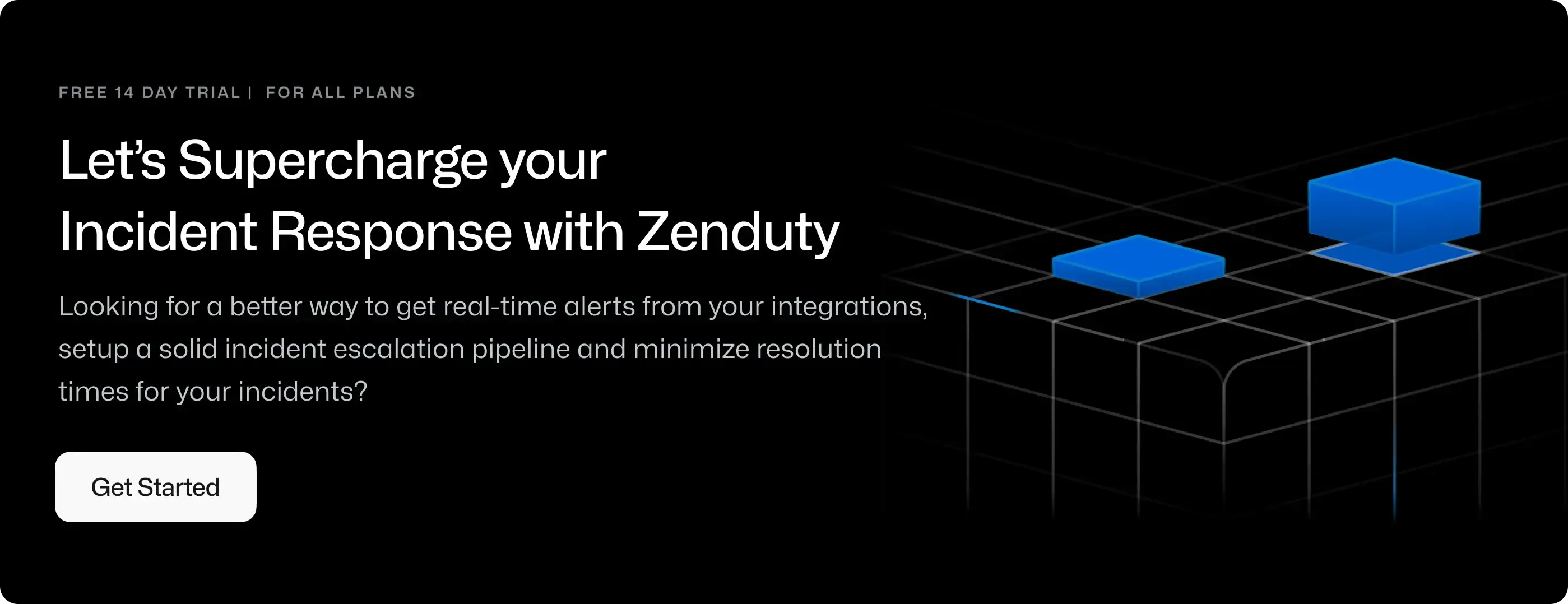HTTP Healthcheck Integration Guide
HTTP Healthcheck supports Cron Monitoring to monitor nightly backups, weekly reports, cron jobs and background tasks and receive alerts when your tasks don't run on time.
What can Zenduty do for Nginx HTTP Healthcheck users?
With the Nginx HTTP Healthcheck Integration, periodic health checks which monitors the health of HTTP servers generate alerts if certains conditions are met; Zenduty then sends the new alerts to the right team and notifies them based on on-call schedules via email, text messages(SMS), phone calls(Voice), Slack, Microsoft Teams and iOS & Android push notifications, and escalates alerts until the alert is acknowledged or closed. Zenduty provides your NOC, SRE and application engineers with detailed context around the HTTP Healthcheck alert along with playbooks and a complete incident command framework to triage, remediate and resolve incidents with speed.
You can also use Alert Rules to custom route specific HTTP Healthcheck alerts to specific users, teams or escalation policies, write suppression rules, auto add notes, responders and incident tasks.
To integrate HTTP Healthcheck with Zenduty, complete the following steps:
In Zenduty:
-
To add a new HTTP Healthchecks integration, go to Teams on Zenduty and click on the team you want to add the integration to.
-
Next, go to Services and click on the relevant Service.
-
Go to Integrations and then Add New Integration. Give it a name and select the application HTTP Healthcheck from the dropdown menu.
-
Go to Configure under your integrations and copy the webhooks API KEY generated.
-
To create an alert from your application, send a post request to:
https://www.zenduty.com/api/integration/httphealthcheck/<integration-key>/<alert_type>/ -
Replace the {integration-key} with the Integration key you copied in Step 5. Replace {alert-type} with one of 6 values - critical , acknowledged, resolved, error, warning, info .
-
critical, error and warning alert types will create an incident, depending on your integration settings. acknowledged alert type will acknowledge the incident. resolved will resolve the incident. info will not create any incidents but will add an INFO alert to your alert log.
-
Send an HTTP Post request to the above URL without any payload.
-
HTTP Healthcheck is now integrated.