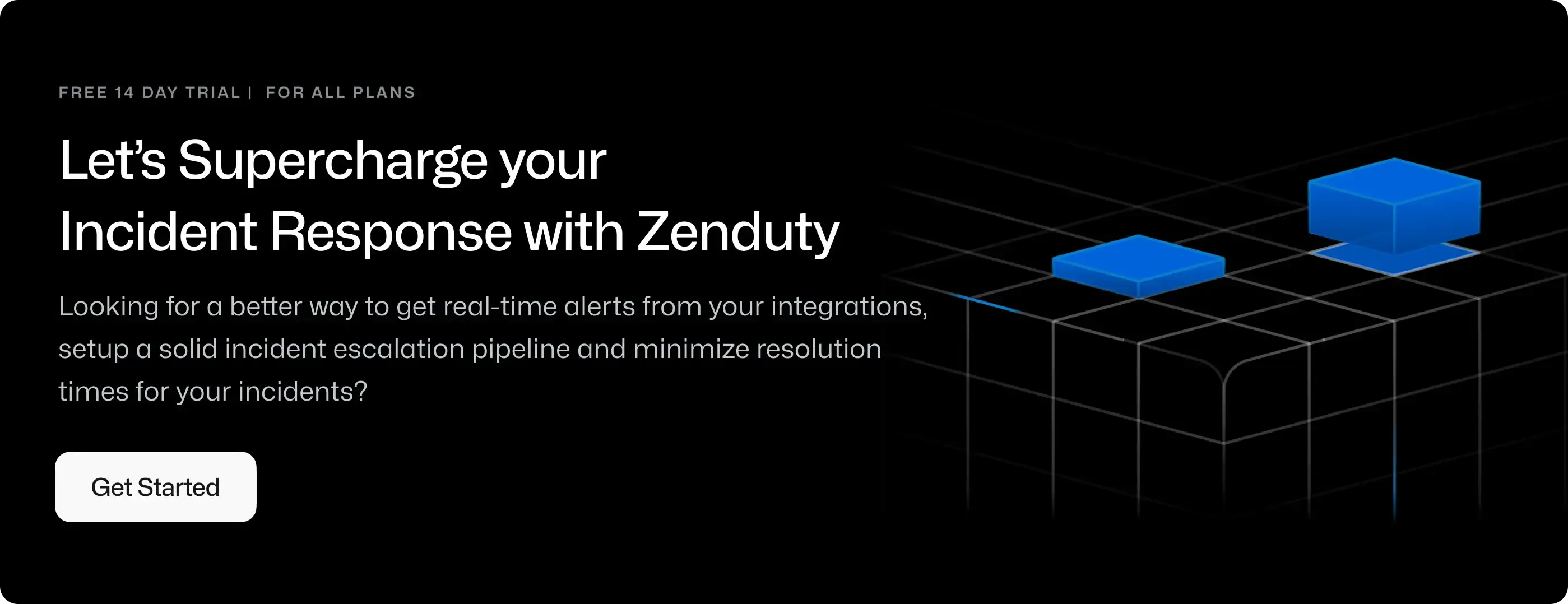MongoDB Atlas Integration Guide
MongoDB Atlas is a global cloud database service built and run by the team behind MongoDB.
To integrate MongoDB Atlas with Zenduty, complete the following steps:
In Zenduty:
-
To add a new MongoDB Atlas integration, go to Teams on Zenduty and click on the team you want to add the integration to.
-
Next, go to Services and click on the relevant Service.
-
Go to Integrations and then Add New Integration. Give it a name and select the application MongoDBAtlas from the dropdown menu.
-
Go to Configure under your integrations and Copy the generated Webhook URL.
In MongoDB Atlas:
-
Login to Mongodb Atlas. Go to your Projects click on the kebab menu & click on Integrations.

-
Go to Integrations & Click on Webhook Settings. Paste the above copied Zenduty Webhook URL and click on Activate.

-
Next, go to Alerts. Under Sent to, select Webhook on the bottomleft. Proceed by saving.

-
Zenduty will create an incident for each alert sent and auto-resolve the incident when Atlas sends the Resolved notification.
-
MongoDB Atlas is now integrated with Zenduty.