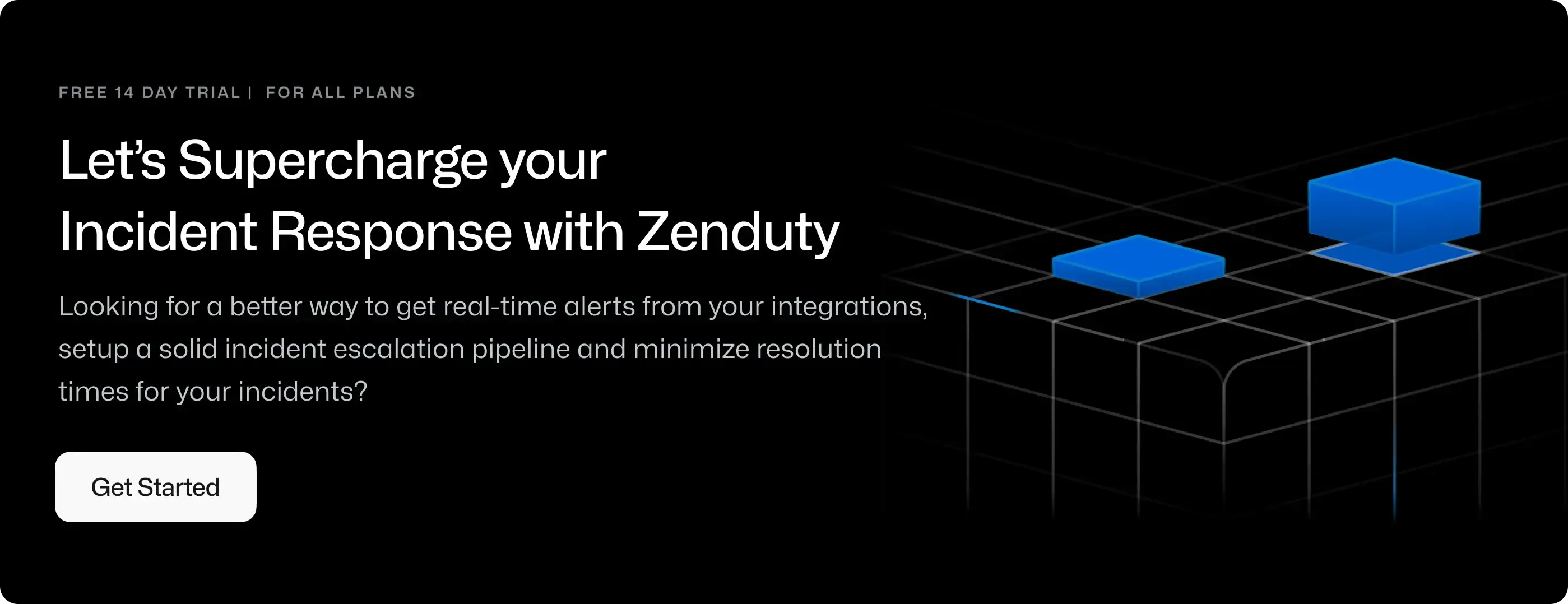NinjaRMM Integration Guide
NinjaRMM is a remote monitoring and management (RMM) software that helps IT professionals manage devices and networks. It can be used to monitor and manage servers, workstations, laptops, and more.
To integrate NinjaRMM with Zenduty, complete the following steps:
In Zenduty:
- To add a new NinjaRMM integration, go to Teams on Zenduty and click on the team you want to add the integration to.
- Next, go to Services and click on the relevant Service.
- Go to Integrations and then Add New Integration. Give it a name and select the application NinjaRMM from the dropdown menu.
- Go to Configure under your Integrations and copy the Webhook URL generated.
In NinjaRMM:
- Navigate to Home › Administration › Apps › Notification Channels and Click on Add
- Select Webhook in the dropdown and fill in the following details.

- Paste the URL copied earlier and Click on Save.
- Navigate to device policies and set the required fields, in the channels dropdown, select the Zenduty webhook just created.

- Click on Add. You are now Integrated with Zenduty!