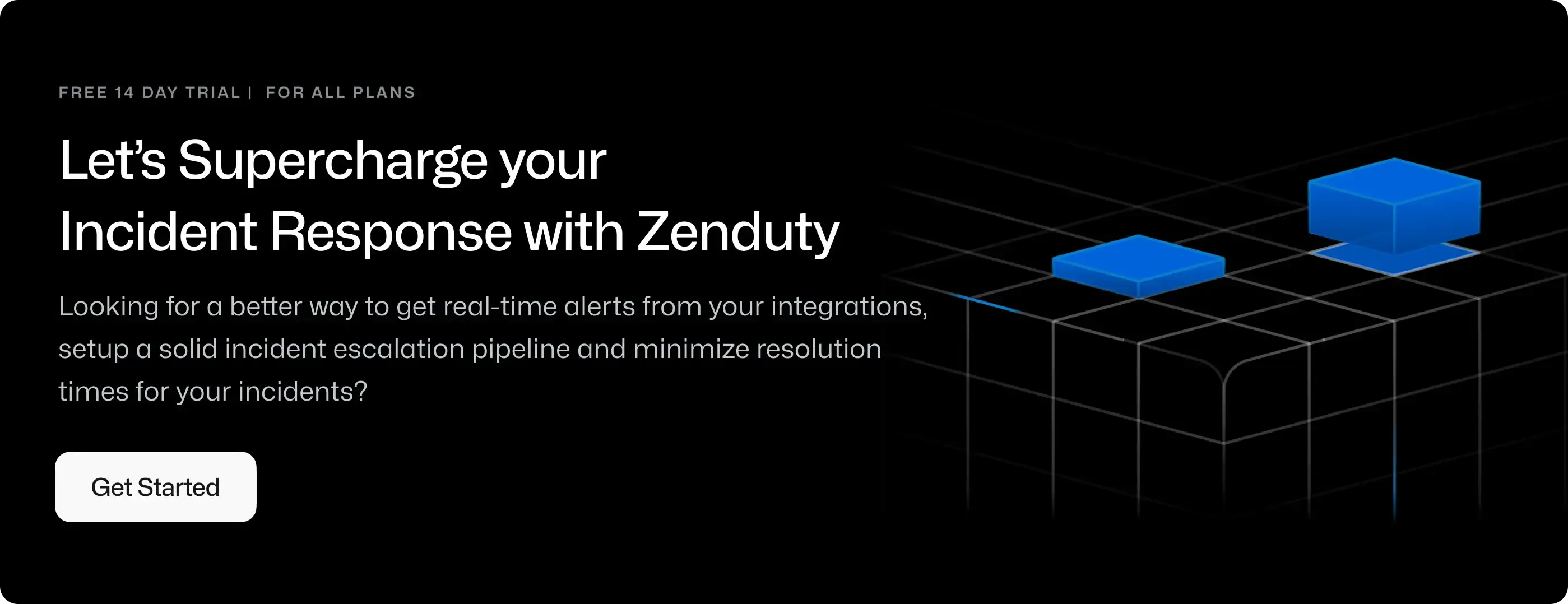Slack Webhook Integration Guide
The Outgoing webhook integration for Slack lets you create incidents whenever a message enters a Slack channel, either by a user or a bot. To integrate thew Slack Outgoing Webhooks with Zenduty, complete the following steps:
[IMPORTANT] - Please note, this is a legacy custom integration of Slack - an outdated way for teams to integrate with Slack. These integrations lack newer features and they will be deprecated and possibly removed in the future. Slack does not recommend their use
Configuration on Zenduty
-
To add a new Slack Webhook Outgoing integration, go to Teams on Zenduty and click on the team you want to add the integration to.
-
Next, go to Services and click on the relevant Service.
-
Go to Integrations and then Add New Integration. Give it a name and select the application Slack - Outgoing Webhook from the dropdown menu.
-
Go to Configure under your integrations and copy the Webhook URL generated.
Configuration on Slack
-
Go to your Team Slack and click on Apps. Search for Outgoing Webhook. Go to the Outgoing Webhook configuration page.

-
Click on Add to Slack and then Add Outgoing WebHook Integration
-
Under Integration Settings, Select a channel or Trigger words for which you want to create an Incident.
-
In the URLs section, paste the Webhook URL copied earlier.

-
Click on Save Settings.